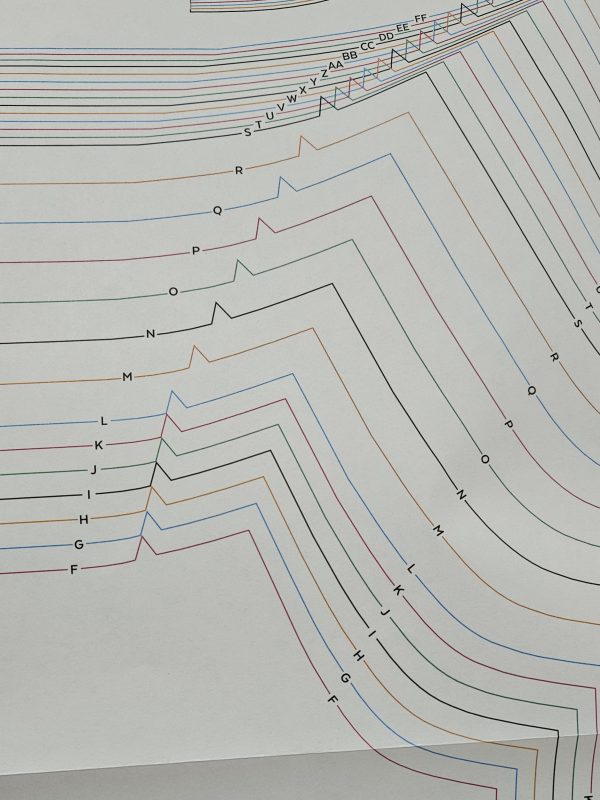Making your purchase
Follow the simple steps below to specify layers as part of your purchase.
1 – Select a product
Select the product based on whether you want the pattern printed in colour or black and white. All patterns are printed in A0 size.
2 – Upload your pattern file
We only accept pdf files as this ensures the the printed pattern will be actual size and not scaled. Ensure that you increase the product quantity so that it matches the number of sheets in your pdf.
3 – Include pattern instructions
Choose whether you want us to print the pattern instructions. These are printed as A4. There is a small cost per page for this.
4 – Tell us what layers you need
Many sewing patterns come as layered PDFs, meaning each size is placed on its own layer—like transparent sheets stacked together. This allows you to choose exactly which size(s) you want printed, keeping your pattern clean and easy to follow.
Layers need to be added into the text area on the product page. Separate each layer name with a comma.
5 – Proceed to checkout
The shopping cart will automatically calculate the total cost for each pattern/product, including pattern printing, colour, pattern instructions, the layer selection is free.